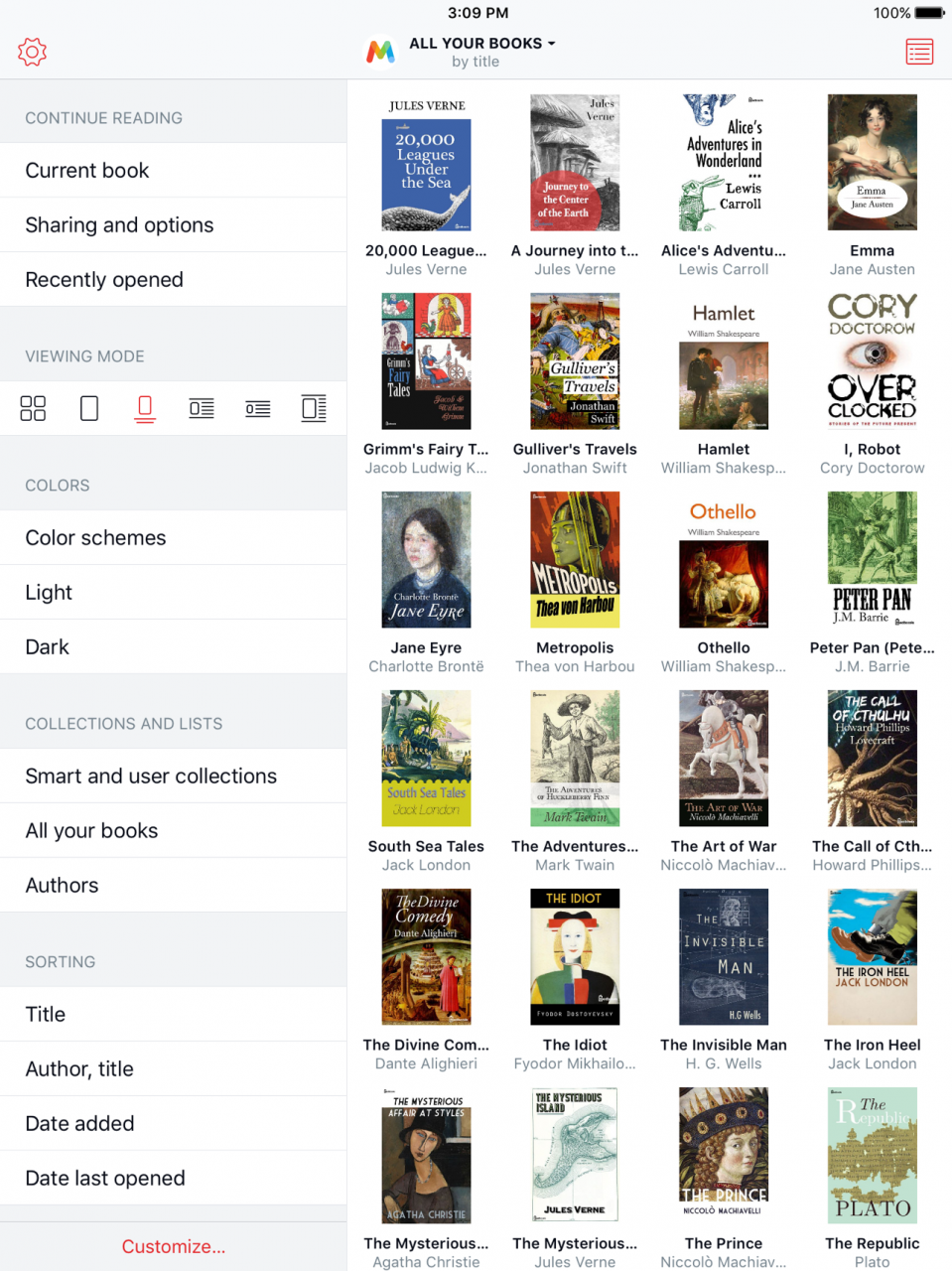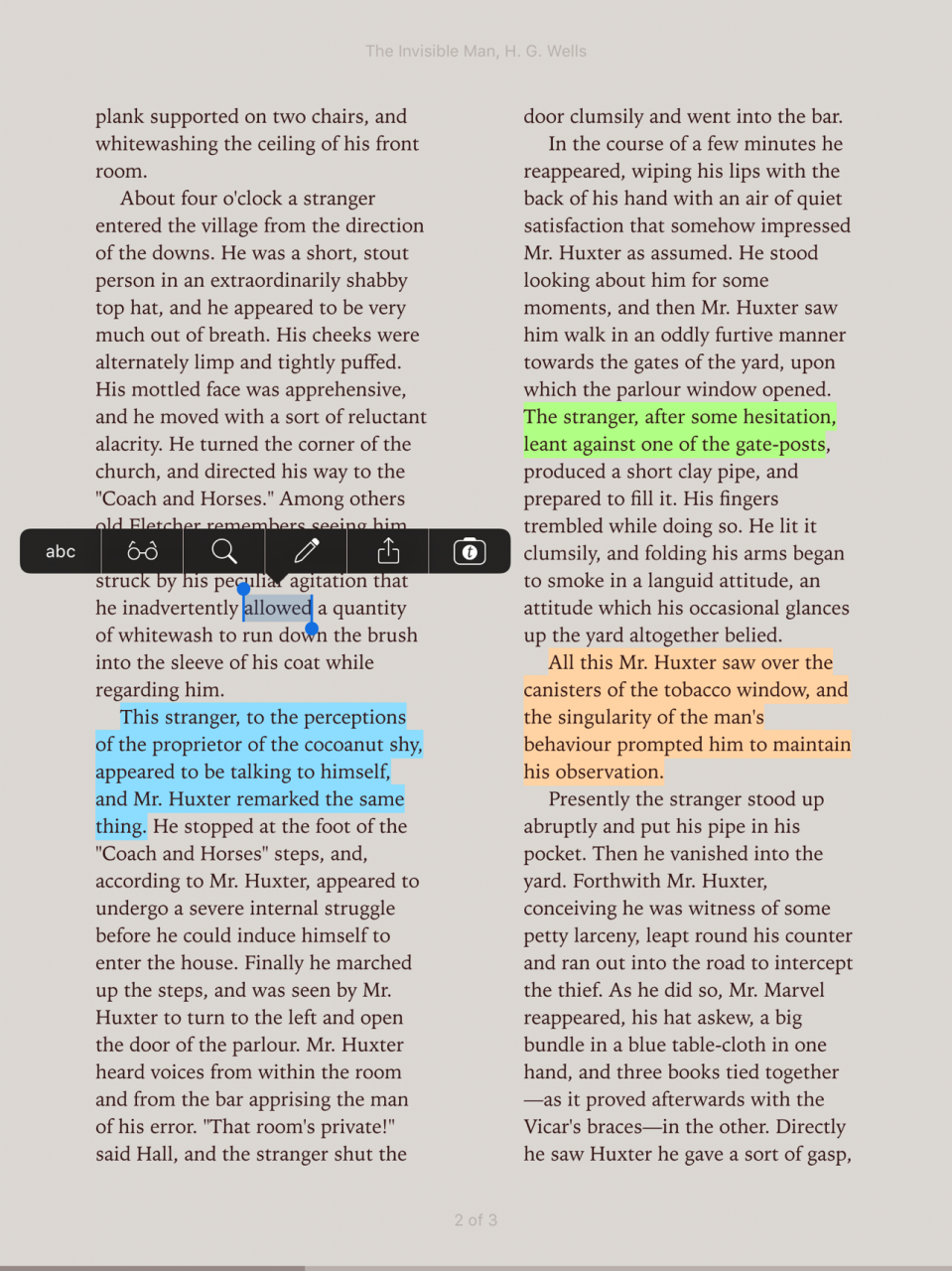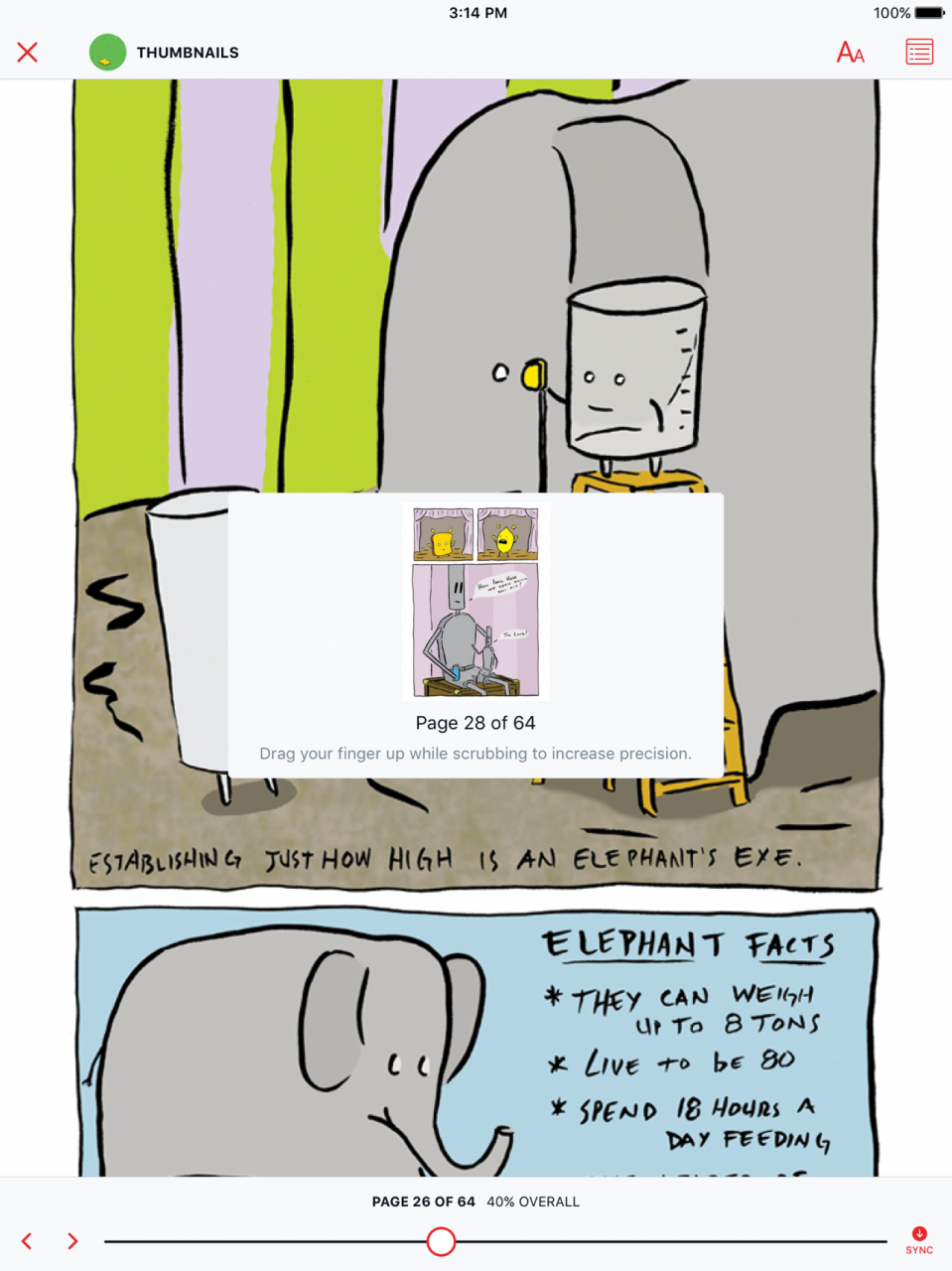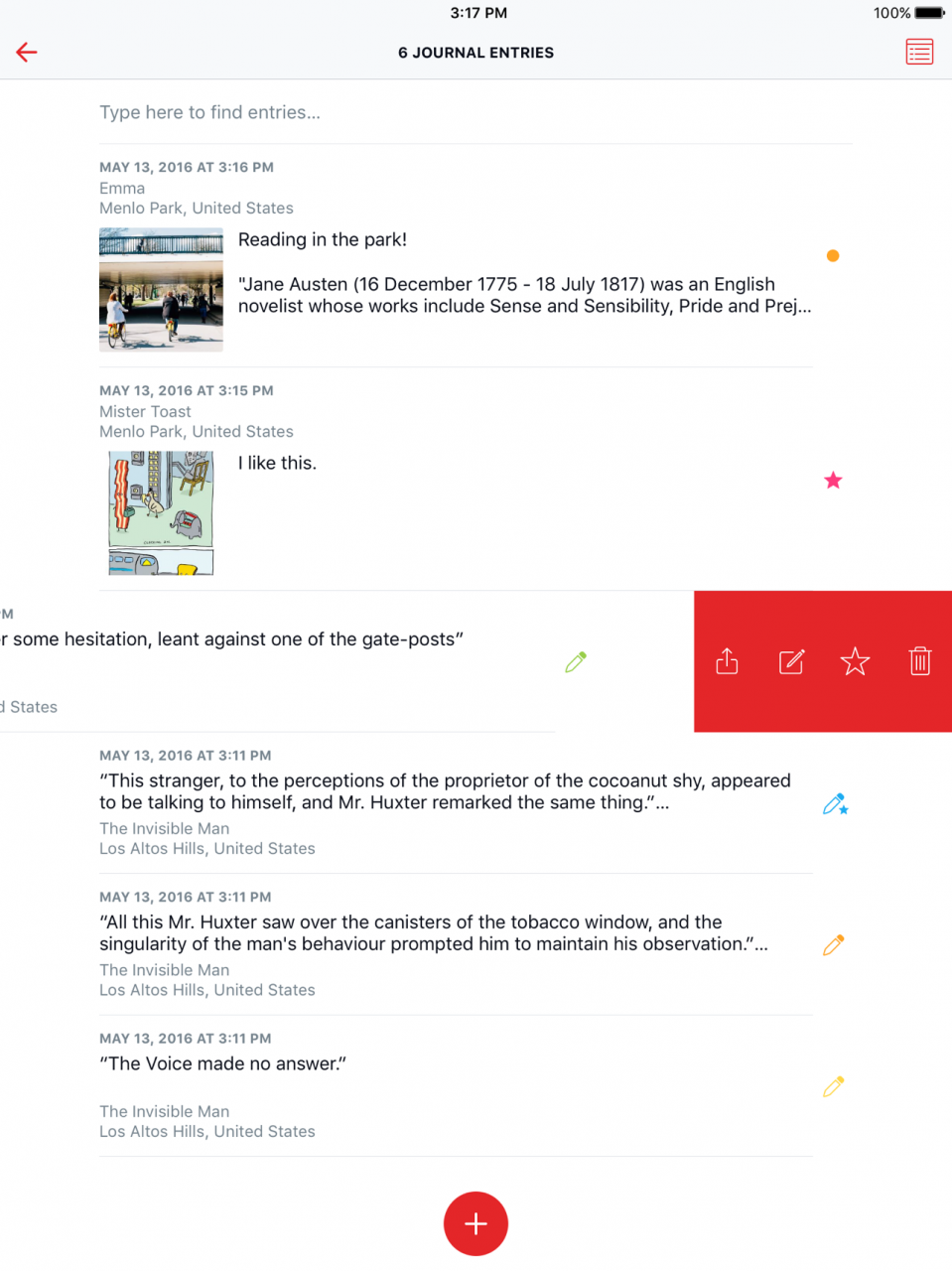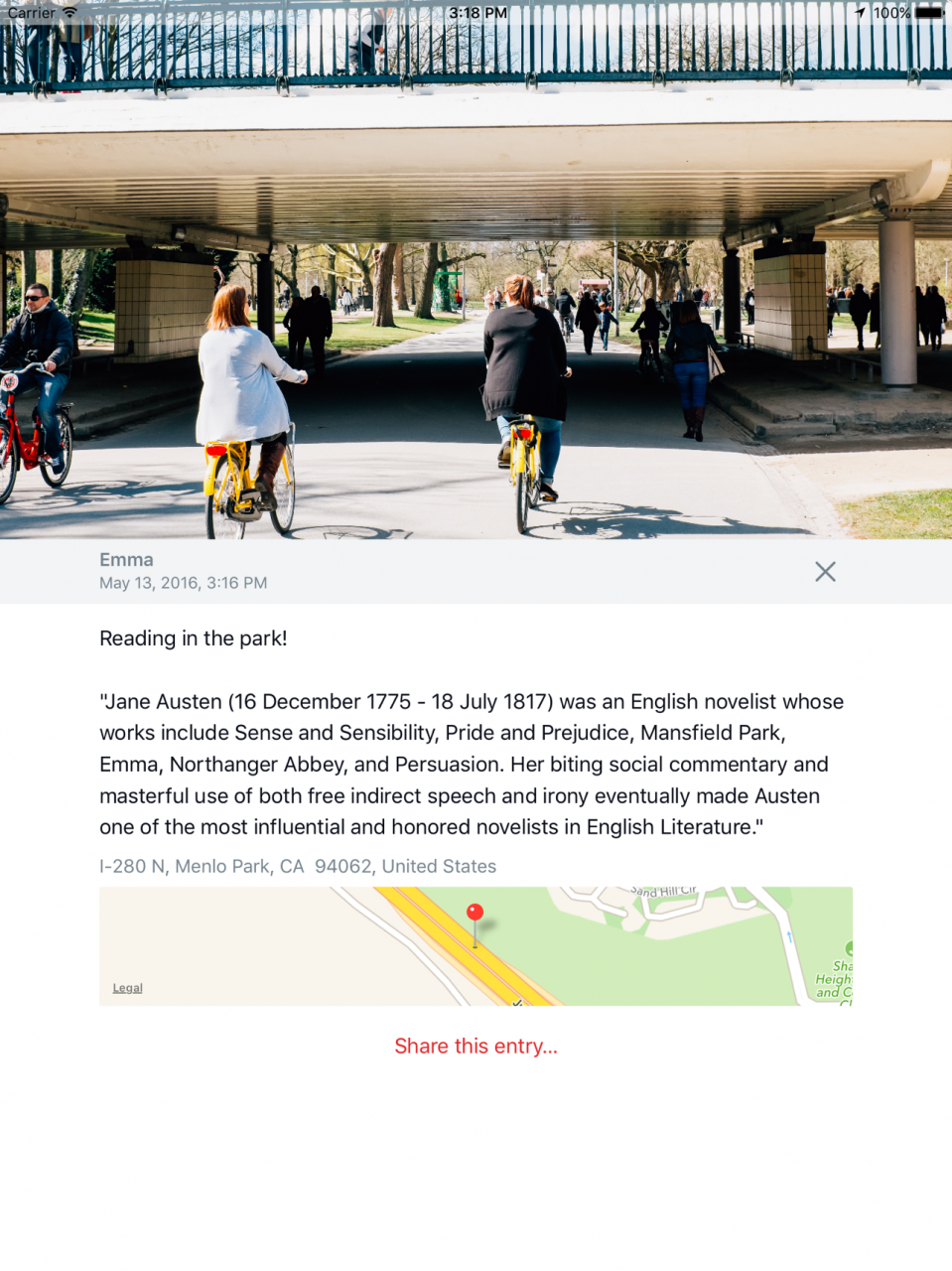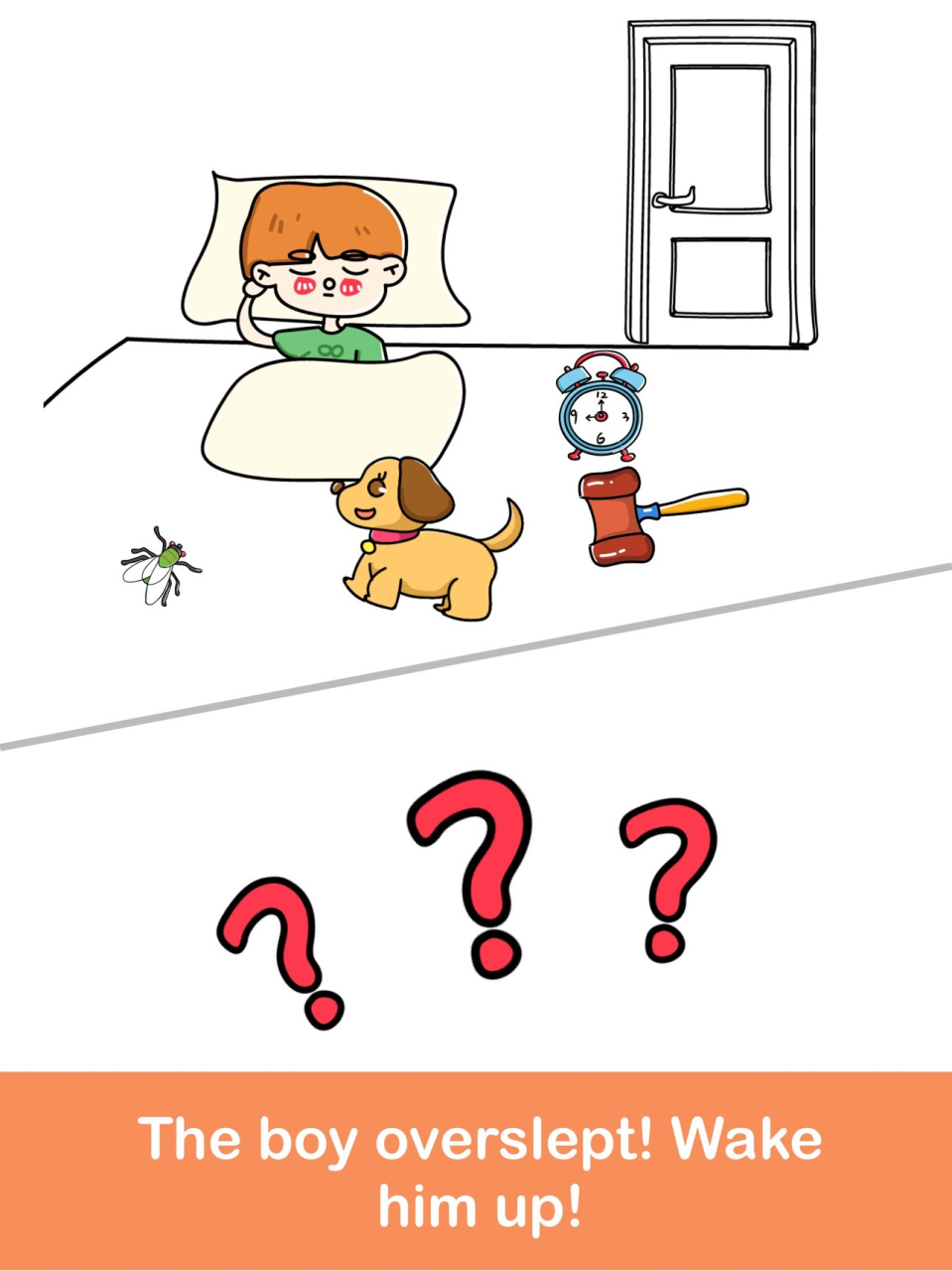Marvin 3 3.1.2
Free Version
Publisher Description
Refined by years of reader feedback and suggestions, Marvin 3 is the sequel to the acclaimed eBook reader for your iPhone and iPad. With over 150 new features and enhancements, Marvin is the perfect companion for people who are passionate about their books and comics. Get Marvin and find out why readers call it "the most brilliant eReader to come out in a long time".
Together with unprecedented customisation features, here are a few highlights of this release:
- Built from scratch with a brand new interface.
- Opens DRM-free EPUB books, CBX, and CBR comics.
- Supports all the latest iOS technologies including Split View, Slide Over, Spotlight, Touch ID, Today Widgets, iCloud, and iPad Pro.
- High-fidelity rendering with the most comprehensive set of customization options you're likely to use.
- Multi-theme UI with optional automatic light/dark switching.
- Vertical scrolling with auto scroll, guide bars, and edge tapping.
- Goodreads integration.
- Text-to-speech.
- Karaoke (speed reading).
- External Bluetooth keyboard and remote control support including customizable key commands for in-book navigation and control.
- Side-load your own fonts.
- Reading statistics.
- Integration with Marvin Side-by-Side (*).
- New library viewing modes and management tools.
- Quick launch panel on iPad.
- Fully customizable, independent, portrait and landscape multi-column modes.
- Whole book page numbering.
- Substantially improved highlighting.
- Footnote popups.
- Photo exporer.
- Reading journal with photos, tags, and maps.
- Extensive import and export tools.
(*) Works best on devices that support Split View and Slide Over, and requires the corresponding Marvin SxS app.
Visit appstafarian.com for a complete and impressive feature list.
Marvin opens DRM-free EPUB books (basic support for 3.0), and CBZ/CBR comics.
If you're into DRM-free books, we worked hard to make Marvin the best way to enjoy them.
Oct 11, 2017
Version 3.1.2
This app has been updated by Apple to display the Apple Watch app icon.
This update includes:
* New: Improved compatibility with iOS 11 and latest devices.
* Fixed: Dropbox connectivity problems.
* Updated: Improved Dropbox sync performance.
* Updated: Improved performance of image effects in comic viewer.
* Fixed: Display artefacts on latest devices and system software.
* Updated: Twitter and Facebook share sheets replaced by system share sheet +++
* Miscellaneous performance improvements and fixes.
+++ From iOS 11 onwards, native Twitter and Facebook share sheets need to be replaced with the standard system share sheet. To post you will need the official Twitter and/or Facebook apps installed.
Thanks a lot to everyone who took the time to submit a bug report and provide feedback.
About Marvin 3
Marvin 3 is a free app for iOS published in the Reference Tools list of apps, part of Education.
The company that develops Marvin 3 is Appstafarian. The latest version released by its developer is 3.1.2. This app was rated by 1 users of our site and has an average rating of 3.0.
To install Marvin 3 on your iOS device, just click the green Continue To App button above to start the installation process. The app is listed on our website since 2017-10-11 and was downloaded 345 times. We have already checked if the download link is safe, however for your own protection we recommend that you scan the downloaded app with your antivirus. Your antivirus may detect the Marvin 3 as malware if the download link is broken.
How to install Marvin 3 on your iOS device:
- Click on the Continue To App button on our website. This will redirect you to the App Store.
- Once the Marvin 3 is shown in the iTunes listing of your iOS device, you can start its download and installation. Tap on the GET button to the right of the app to start downloading it.
- If you are not logged-in the iOS appstore app, you'll be prompted for your your Apple ID and/or password.
- After Marvin 3 is downloaded, you'll see an INSTALL button to the right. Tap on it to start the actual installation of the iOS app.
- Once installation is finished you can tap on the OPEN button to start it. Its icon will also be added to your device home screen.